How Can We Help?
Vistapoint October 2024 Release Notes 2024.1.2.1022
Desktop
- Improvement: Update to MyWork to load not updated files when loading the checked out files and changes.
- Improvement: Updated MyWork to not show modified changes that were not checked out.
- Fixed issue: Error processing command if session expired when calling functions from the web app.
- Improvement: Added notifications to give feedback when calls are finished when calling from the web app.
- Fixed issue: Loading preview takes too long for larger files. Loading preview performance now improved.
Web app
- New feature: New button Download last saved under File > References. Download last saved downloads the file versions that were last saved in the main file. This helps you view previous revisions and assemblies in the form they were last checked in with. To use, select the main and all references in the tree view that you wish to download then click Download last saved. This will download all selected files as a zip file.
- Improvement: Set revision can now select which status to assign archived files. Shows progress bar of setting revisions for files.
- New feature: Create Multi-level Bill of Materials. To use:
- Select an assembly that contains subassemblies.
- Click More > List > From Reference Files.
- Click the dropdown to select Multi-level. If any sub assemblies have references, the next level references will then be loaded.
- To add sub assembly references to the list, click the plus icon next to the assembly.
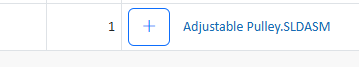
Converting the multi-level list to flattened is coming soon.
- Improvement: Added toggle to switch between calling functions directly to desktop or web. To use:
- If the desktop app is installed, click the button on the web app to show the laptop icon.
- Select a file.
- Click Open.
- Login to the connector.
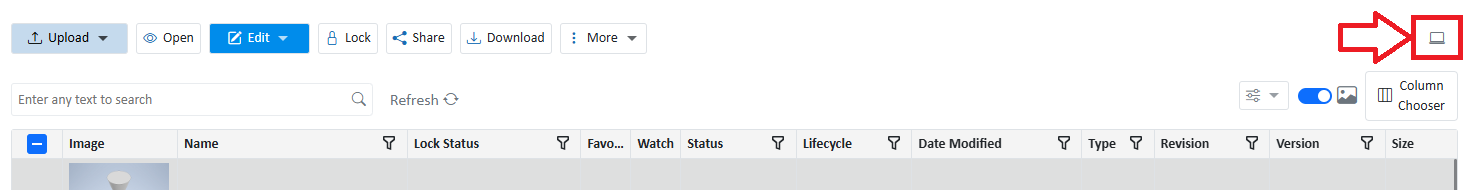
- New feature: Added open file button to web app if desktop is toggled on.
Server
- Improvement: Copy references when copying files and setting new revisions.
Integrations
- New feature: SolidWorks add-in installation created to allow for check-out and check-in from SolidWorks. To install, go to the web app > Apps > Integrations > Download the SolidWorks add-in. If the download icon is locked, contact support.